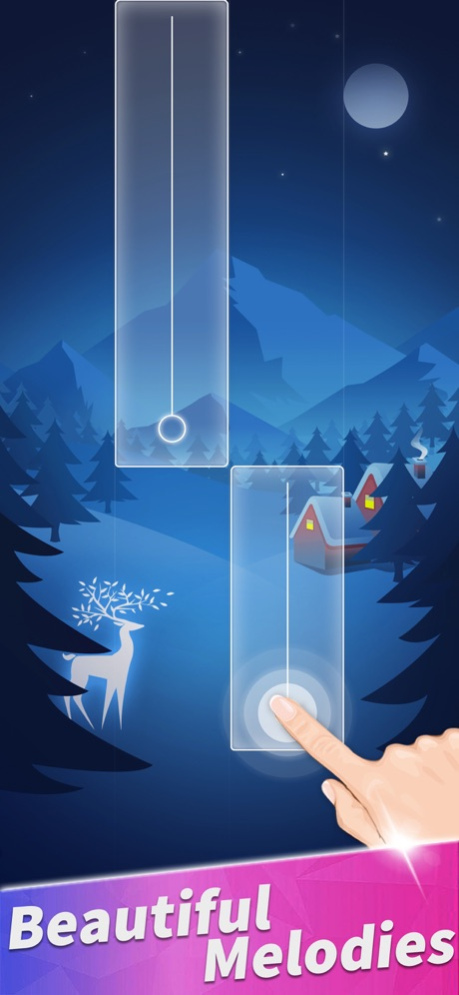Music Tiles 3:Anime Piano Game 11.43
Free Version
Publisher Description
Music Tiles 3: Anime & Pop is one of the best piano games. It is a free music game with more than 2400+ piano songs.
# How to play:
1. Tap the black tiles/white tiles.
2. Tap and hold on the long tiles.
3. Tap double black tiles quickly.
4. Repeatedly tap the big black tile until the number on it decreases to zero.
# Features:
1. New piano songs are added every week.
2. Endless mode. Pass endless mode to get 3 crowns!
3. PVP and offline modes are provided.
4. Lots of free coins and diamonds for unlocking new songs.
Music Tiles 3: Anime & Pop is a free game that combines the classic gameplay of Music Tiles with a new and exciting anime and pop music theme. In this music game, your goal is to tap on the black tiles/white tiles as they slide towards you. As you progress through the game, the speed and difficulty will increase, challenging you to keep up with the rhythm and beat of the music.
One of the standout features of Music Tiles 3: Anime & Pop is the wide range of anime and pop songs available to play. From classic hits to the latest chart-topping tracks, there's something for everyone in this free game. Whether you're a fan of upbeat pop tunes or epic anime soundtracks, Music Tiles 3: Anime & Pop has you covered.
In addition to the traditional gameplay mode, Music Tiles 3: Anime & Pop also offers a variety of challenging and fun game modes. In the "Endless" mode, you'll need to keep up with the black tiles for as long as possible, trying to set a new high score. The "PVP" mode allows you to compete with other players, and the winner will be awarded extra diamonds.
One of the most exciting aspects of Music Tiles 3: Anime & Pop is the ability to customize your gameplay experience. You can choose from a wide range of colorful and stylish themes, each with its own unique look and feel. The game also allows you to choose your favorite anime and pop songs as your background music, making every round of gameplay feel fresh and exciting.
Music Tiles 3: Anime & Pop is a free game that's easy to pick up and play, but challenging to master. With its engaging gameplay, wide range of music options, and customizable themes, it's a must-have for anyone who loves music games and anime. So why wait? Download Music Tiles 3: Anime & Pop today and see if you have what it takes to tap your way to victory!
In summary, Music Tiles 3: Anime & Pop is a free game that combines the classic gameplay of Music Tiles with an anime and pop music theme. With a wide range of music options, challenging game modes, and customizable themes, it's a must-have for fans of music games and anime. Whether you're a seasoned Music Tiles veteran or a newcomer to the series, Music Tiles 3: Anime & Pop has something for everyone. So why wait? Download the game today and see if you have what it takes to tap your way to victory!
Oct 20, 2023
Version 11.43
Improve performance
About Music Tiles 3:Anime Piano Game
Music Tiles 3:Anime Piano Game is a free app for iOS published in the Action list of apps, part of Games & Entertainment.
The company that develops Music Tiles 3:Anime Piano Game is 海杉 李. The latest version released by its developer is 11.43.
To install Music Tiles 3:Anime Piano Game on your iOS device, just click the green Continue To App button above to start the installation process. The app is listed on our website since 2023-10-20 and was downloaded 3 times. We have already checked if the download link is safe, however for your own protection we recommend that you scan the downloaded app with your antivirus. Your antivirus may detect the Music Tiles 3:Anime Piano Game as malware if the download link is broken.
How to install Music Tiles 3:Anime Piano Game on your iOS device:
- Click on the Continue To App button on our website. This will redirect you to the App Store.
- Once the Music Tiles 3:Anime Piano Game is shown in the iTunes listing of your iOS device, you can start its download and installation. Tap on the GET button to the right of the app to start downloading it.
- If you are not logged-in the iOS appstore app, you'll be prompted for your your Apple ID and/or password.
- After Music Tiles 3:Anime Piano Game is downloaded, you'll see an INSTALL button to the right. Tap on it to start the actual installation of the iOS app.
- Once installation is finished you can tap on the OPEN button to start it. Its icon will also be added to your device home screen.